欢迎访问南宁师范大学心理学课程数字化资源库!
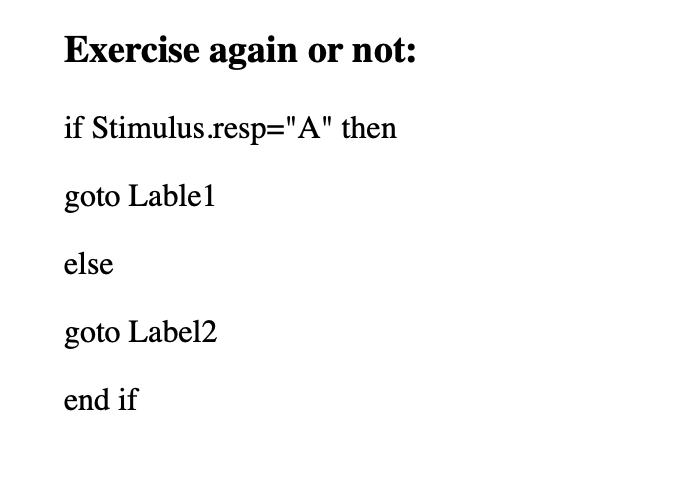
品牌:省级
咨询电话:yanzx@nnnu.edu.cn
Inline can help you to dsign a psychological experiment with the style you like!
Several useful E-Basic inline scripts are collected as follow, which will make your design more flexible and intelligent. |
Random Display Time:Stimulus.duration=random(500,1000) |
Connect Eprime to ERP: |
Open Port(write code before stimulus): |
Stimulus.OnsetSignalEnabled=Ture |
Stimulus.OnsetSignalPort=&H378 |
Close Port((write code after stimulus)): |
Stimulus.OffsetSignalEnabled=Ture |
Stimulus.OffsetSignalPort=&H378 |
Set Mark:Stimulus.OnsetSignalData=c.GetAttrib("Code") |
Multiple Choice:if Stimulus.resp="1" or Stimulus.resp="3" then Write Port &H378, c.GetAttrib("Stimulus.resp") else Wite Port &H378,2 end if |
Exercise again or not:1. According to the response by subject if Stimulus.resp="A" then goto Label1 else goto Label2 end if 2.According to correct rate. You should write 2 inline objects: Inline1: calculate the correct times in exercise If stimulus.ACC = 1 then n=n+1 End if Inline 2: do formal experiment if correct rate >0.9 If (n/practicelist.size) < 0.9 then n=0 Goto Label1 Else Goto Label2 End if (If you need more details, please click here: Video about practice design ) |
Subject rest or not:dim a as Integer a=c.GetAttrib("List1.sample") if a mod 50=0 then msgbox("It is time to rest, you have finished "&int(a/50)&"/10"&", Press SPACE to continue") end if |